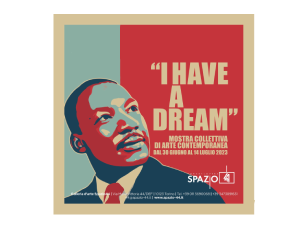Astropy
todo
- Integrare stripe, fastapi, DB, frontend: https://chatgpt.com/share/674f4d56-94a8-8011-bccf-ab9d0195fe63 per reccuring payment e sigle payment
- Analisi per job oroscopo mensile (job da cronjob + user experience per inserire tutti i dati necessari) e gestione mailer_queue di invio mensile
- Hard tweak del frontend per renderlo usabile al 100%
- Frontend landing pages marketing
- campagne ppc fb e google
Web Application with FastAPI and OpenAI Integration
This web application is built with FastAPI and integrates various modules leveraging OpenAI’s API to provide functionalities such as virtual assistants, content generation, psychological support, business tools, and educational resources. The app exposes several APIs to interact with these features.
Main Features
The app provides a set of tools, each accessible via API. The main functionalities include:
- Personal Assistant: Manage reminders and to-do lists.
- Creative Writing: Automatically generate stories and creative content.
- Language Translation: Translate text into different languages.
- Customer Support: Automated responses for customer service.
- Social Media Content Creation: Generate posts for social media.
- Motivation and Psychological Support: Motivational quotes and psychological support tools.
- Business Tools: Decision support and data analysis.
- Educational Tools: Create lesson plans and generate quizzes.
Technologies Used
- FastAPI: Framework for building APIs.
- OpenAI API: For content generation (creative writing, automated responses, translations).
- Python: Programming language used to develop the app.
- Uvicorn: ASGI server to run the application.
Project Structure
The project’s directory structure is as follows:
my_app/
│
├── oroscope/
│ ├── natale_card.py
│ └── oroscope.py
│
│
├── lang/
│ ├── prompts.py
│ └── responses.py
│
├── pdf_generator/
│ └── pdf_creator.py
├── models.py
│
└── app.py # Main interface integrating all modules
{
"user_id": "21",
"nome": "Antonio",
"data_nascita": "1983-12-12",
"ora_nascita": "23:00",
"luogo_nascita": "45.8091199,8.8374398",
"lingua": "it",
"tipi": "generico"
}
python3 -m venv venv source venv/bin/activate
journalctl -u fastapi.service -n 100 –no-pager sudo nano /etc/systemd/system/fastapi.service
sudo systemctl daemon-reload sudo systemctl restart fastapi.service
How to Run the App
# Crea un nuovo ambiente virtuale
C:\Python312\python.exe -m venv venv
# Attiva l'ambiente virtuale
.\venv\Scripts\activate
# Installa swisseph nel nuovo ambiente
pip install -r requirement.txt
- Clone the repository
git clone https://github.com/your-repo/my_app.git cd my_app - Create a virtual environment (optional but recommended)
python -m venv venv source venv/bin/activate # On Windows: venv\Scripts\activate - Install dependencies
pip install -r requirements.txt -
Set your OpenAI API key
Add your OpenAI API key in the respective files, such aspersonal_assistant.py,language_assistant.py, etc. - Run the application
uvicorn app:app --reloadThe app will be available at http://127.0.0.1:8000.
Available APIs
1. To-Do List Management
- Endpoint:
/tasks
Method:GET
Description: Returns all tasks.- Output: A list of tasks with names and due dates.
curlExample:curl -X 'GET' 'http://127.0.0.1:8000/tasks' - Endpoint:
/tasks
Method:POST
Description: Adds a new task.- Input:
{ "task": "Buy milk", "due_date": "2024-11-22" }
curlExample:curl -X 'POST' 'http://127.0.0.1:8000/tasks' -H 'Content-Type: application/json' -d '{"task": "Buy milk", "due_date": "2024-11-22"}' - Input:
2. Creative Writing
- Endpoint:
/generate_story/{theme}
Method:GET
Description: Generates a creative story based on a given theme.- Input:
theme(String)
curlExample:curl -X 'GET' 'http://127.0.0.1:8000/generate_story/adventure' - Input:
3. Text Translation
- Endpoint:
/translate
Method:GET
Description: Translates text into a target language.- Input:
text(String),target_language(String)
curlExample:curl -X 'GET' 'http://127.0.0.1:8000/translate?text=Hello%20world&target_language=Spanish' - Input:
4. Automated Customer Support
- Endpoint:
/respond
Method:GET
Description: Generates an automated response to a customer message.- Input:
message(String)
curlExample:curl -X 'GET' 'http://127.0.0.1:8000/respond?message=I%20have%20a%20question%20about%20my%20order' - Input:
5. Motivational and Psychological Support
-
Endpoint:
/motivational_quote
Method:GET
Description: Returns a random motivational quote.curlExample:curl -X 'GET' 'http://127.0.0.1:8000/motivational_quote'
Contribution
If you would like to contribute to this project, feel free to fork the repository and submit a pull request with your changes. Ensure you test all functionalities locally before submission.
License
This project is distributed under the MIT License. See the LICENSE file for more details.
```
This English README.md provides a clear explanation of the app’s features, structure, and usage, making it accessible for an international audience.
Sono apparso ed ho collaborato